いつかまた旅へ ฅ^•ω•^ฅ
仮想的にゃ旅行を楽しめるアプリです。無料で利用できます
時刻表は現実世界とリンクしており、訪れた駅や町にゃどが記録されます
This is an app that lets you enjoy virtual travel. Available for free.
The timetables are linked to the real world, and stations or cities you visit are recorded.
STEP 1
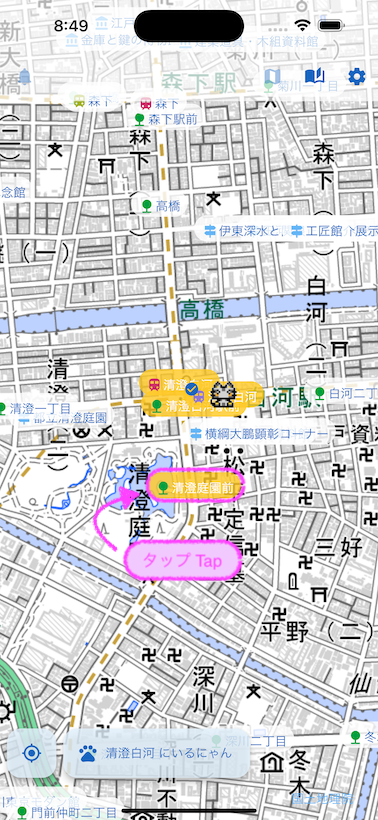
Tap a nearby station and bus stop to open the timetable.
STEP 2

You can get on the train and bus when the departure time comes.
STEP 3
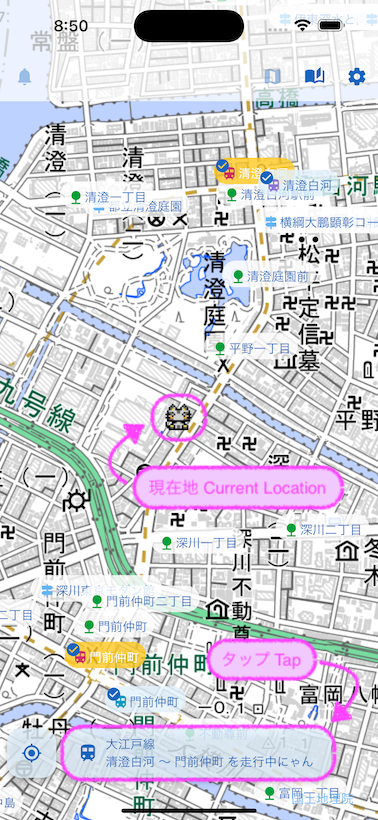
ニャビゲーションをタップすると乗車中の列車やバスの時刻表を開きます
As the train and bus progress, current location also updates.
Tap a navigation to open the timetable for your train and bus.
STEP 4

If you are at the station and bus stop, you can get off.
乗車記録 Diary

You can view the ride record.
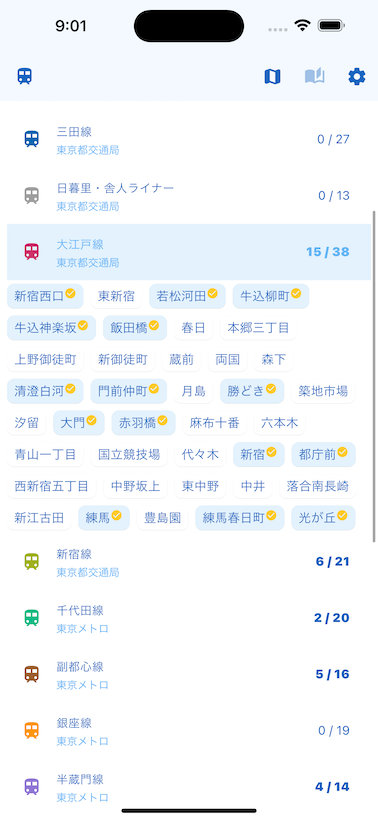
You can view the stations or cities visited.

You can view stats.